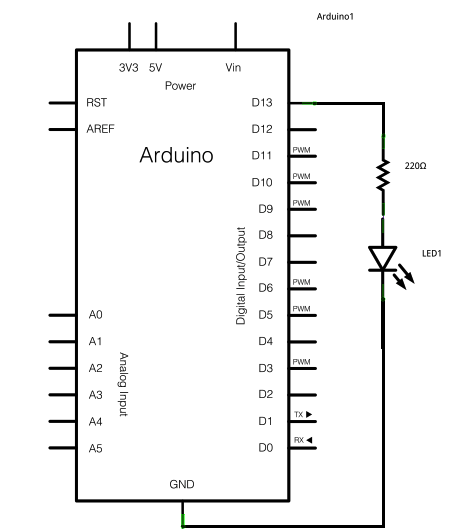Arduino Breadboard
arduino.cc
The Arduino website serves as a central reference for Arduino projects and programming.
Built-In Examples
All built-in examples have their own page that provides instructions and information on how they work.
Reference
Every function, variable type, and structural statement has its own page with examples and instructions on how to use it.
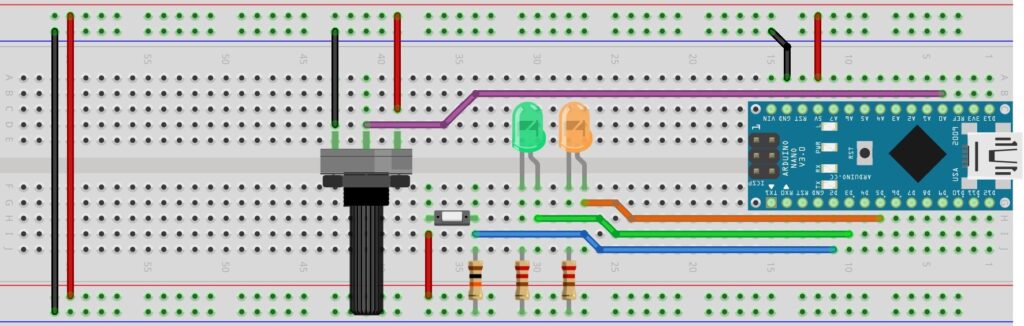
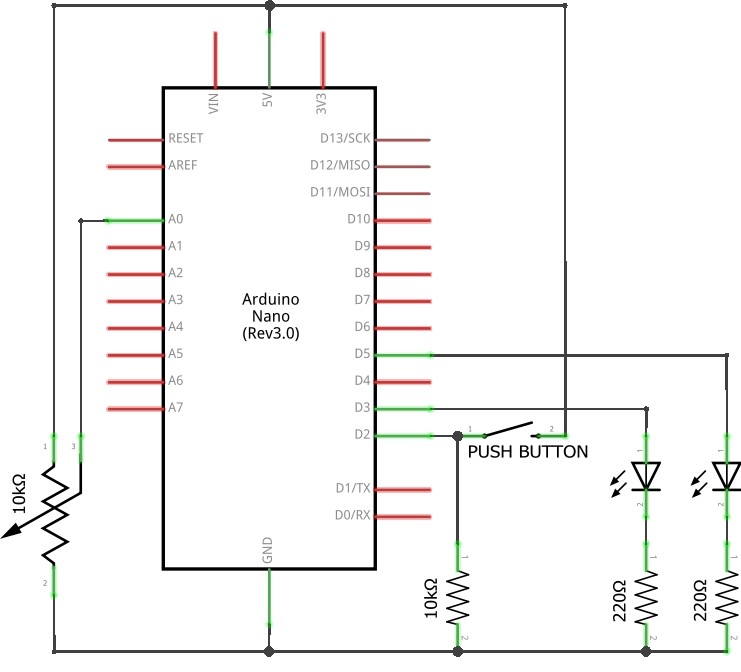
Examples & Challenges: Breadboard.zip
Start by setting up the breadboard and downloading .zip file. Extract, then upload example programs to Arduino.
Start each stage by reading and uploading the example, then modify it or write your own program to replicate the challenge.
The “answer key” is provided, but try to figure out each challenge before you read the program provided.
After completing all five challenges, try the Nano-Shield or Neon RGB to better understand Arduino programming.
0. Getting Started
Uploading Programs
Select port, board, processor, and upload Blink example.
Modifying Programs
Modify Blink to use pin 3 (LED on breadbaord) and increase blink speed.
1. If Statements
Example (A)
Use if statement to turn on LED1 when button is pressed.
Challenge (B)
Turn on LED2 when LED1 is off.
2. Serial Monitor & Plotter
Example (A)
Use analogRead to display potentiometer value in Serial Monitor and Serial Plotter.
Challenge (B)
Display button state (pressed or not pressed) in Serial Monitor.
3. Analog Inputs & Outputs
Example (A)
Use potentiometer to control LED1 brightness directly, and LED2 brightness adjusted to a single range.
Challenge (B)
Blink between LED1 and LED2, and use potentiometer to control blink speed.
4. While Loops
Example (A)
Use while loops to toggle LED on/off when button is pressed.
Challenge (B)
Start with Blink program, but pause program when the button is pressed.
5. For Loops
Example (A)
Use a for loop to fade LED up from off to full brightness.
Challenge (B)
Fade LED up from off to on, then down to off again, and at an increased speed.